
ONLINE IMAGE
FILE FORMATS
Image file formats are standardized means of organizing and storing digital images. Image files are composed of digital data in one of these formats that can be rasterized for use on a computer display or printer. An image file format may store data in uncompressed, compressed, or vector formats. Once rasterized, an image becomes a grid of pixels, each of which has a number of bits to designate its color equal to the color depth of the device displaying it.
.png)
JPEG/JFIF
JPEG (Joint Photographic Experts Group) is a lossy compression method; JPEG-compressed images are usually stored in the JFIF (JPEG File Interchange Format) file format. The JPEG/JFIF filename extension is JPG or JPEG. Nearly every digital camera can save images in the JPEG/JFIF format, which supports eight-bit grayscale images and 24-bit color images (eight bits each for red, green, and blue). JPEG applies lossy compression to images, which can result in a significant reduction of the file size. The amount of compression affects the visual quality of the result. JPEG files suffer generational degradation when repeatedly edited and saved.
PNG
The PNG (Portable Network Graphics) file format was created as a free, open-source alternative to GIF. The PNG file format supports eight-bit paletted images (with optional transparency for all palette colors) and 24-bit truecolor (16 million colors) or 48-bit truecolor with and without alpha channel - while GIF supports only 256 colors and a single transparent color.
Compared to JPEG, PNG excels when the image has large, uniformly colored areas. Even for photographs – where JPEG is often the choice for final distribution since its compression technique typically yields smaller file sizes – PNG is still well-suited to storing images during the editing process because of its lossless compression.

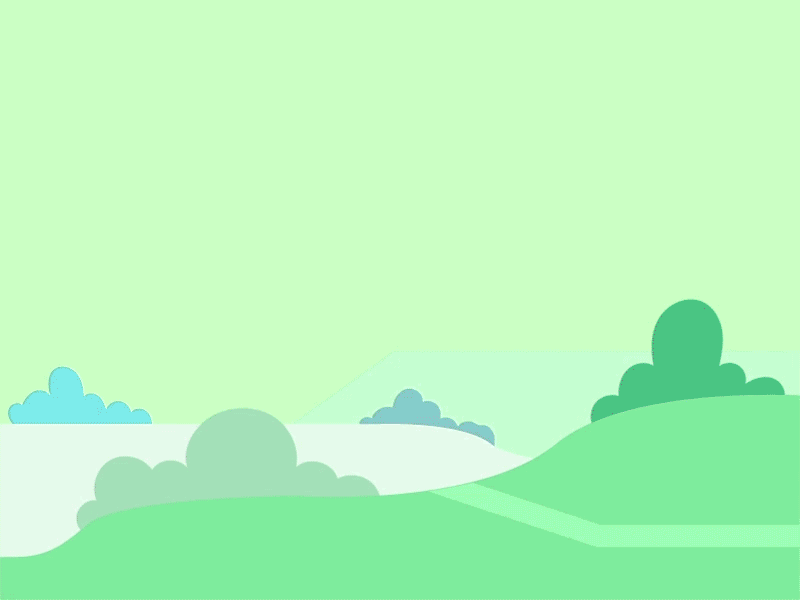
GIF
The GIF (Graphics Interchange Format) is in normal use limited to an 8-bit palette, or 256 colors (while 24-bit color depth is technically possible). GIF is most suitable for storing graphics with few colors, such as simple diagrams, shapes, logos, and cartoon style images, as it uses LZW lossless compression, which is more effective when large areas have a single color, and less effective for photographic or dithered images. Due to GIF's simplicity and age, it achieved almost universal software support. Due to its animation capabilities, it is still widely used to provide image animation effects, despite its low compression ratio compared to modern video formats.
